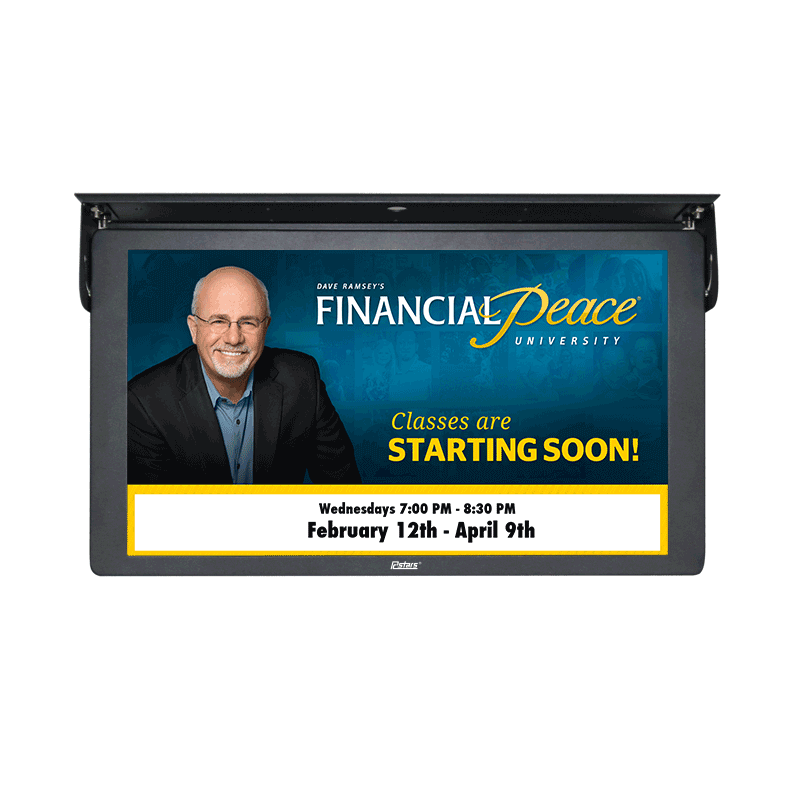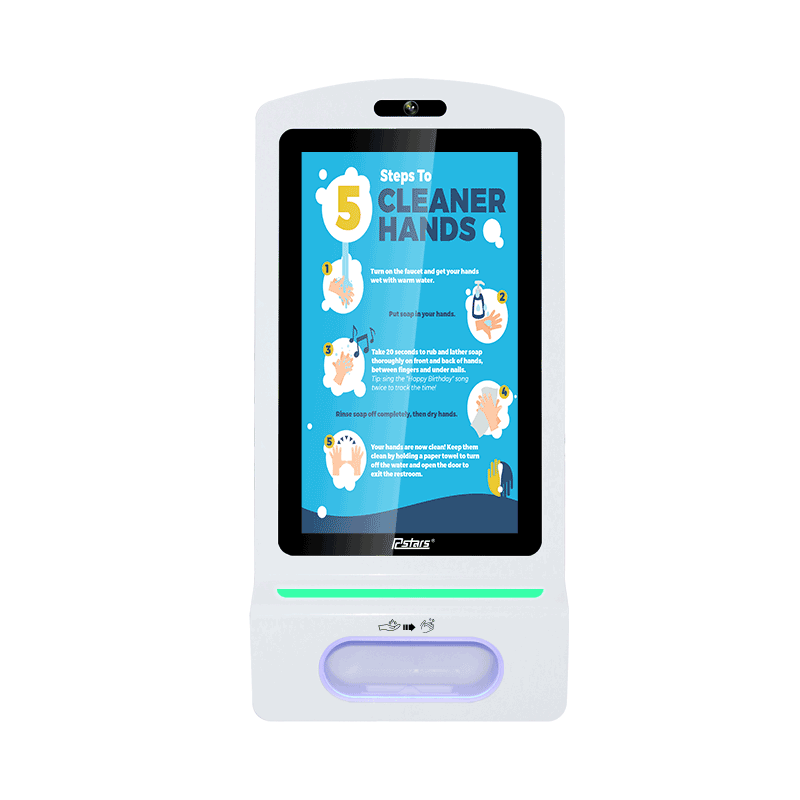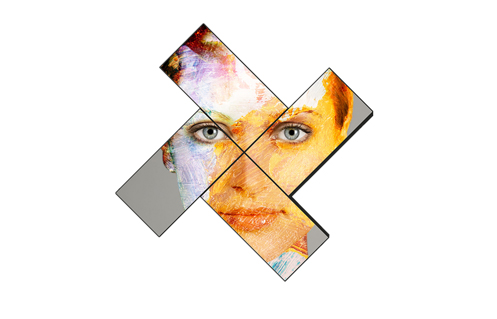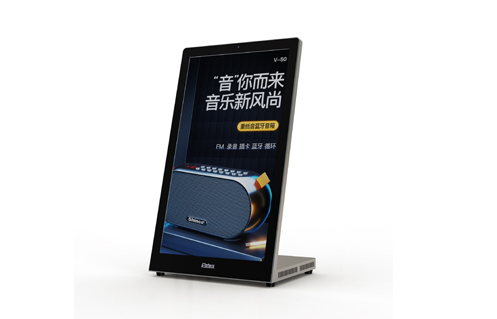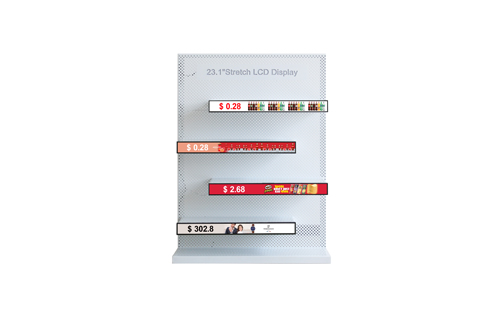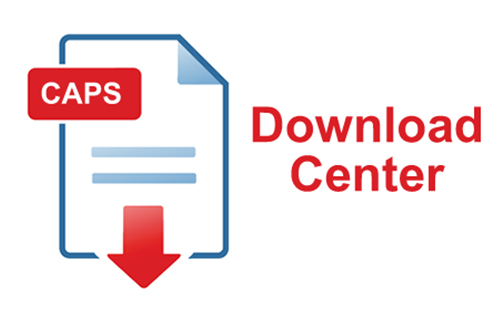How to Mount a Monitor on the Wall?
To mount a monitor on the wall, you will need to have a VESA mount compatible with the size and weight of your monitor, as well as the necessary hardware to attach the mount to the wall. Here are the steps you can follow:

Wall mount Display
Choose the location for the monitor
It is important to choose a location that is at a comfortable viewing height and distance for the user.
Determine the mounting requirements
Check the monitor's specifications or user manual to determine the VESA mount pattern and the weight capacity of the monitor. This information will be needed to select the appropriate mounting hardware.
Purchase the necessary mounting hardware
You will need to purchase a wall mount that is compatible with the VESA mount pattern of your monitor and is rated for the weight of your monitor. You may also need screws, bolts, and washers to secure the mount to the wall.
Install the mounting hardware
Follow the instructions provided with the mounting hardware to install the mount onto the wall. Be sure to use the appropriate screws or bolts for your wall type.
Attach the monitor to the mount
Place the monitor onto the mount and secure it in place using the screws or bolts provided with the mount.
Connect the cables
Connect the power cord and any necessary cables (such as HDMI or Displayport) to the back of the monitor.
Adjust the monitor
Adjust the monitor to the desired position and angle. Be sure to follow the manufacturer's recommendations for proper ergonomics and viewing distance.
It's important to always follow the manufacturer's instructions for mounting and using the monitor and to use caution when handling heavy objects. If you are unsure about any aspect of the installation process, it is always a good idea to seek the help of a professional.
For more information, please visit this link.